When playing Hi-Fi Rush, music will be your guide, and you have to flow with the rhythm of Hi-Fi Rush’s excellent soundtrack to defeat corporate overlords. However, you have to unleash devastating combos, including ally summons, heavy attacks, light attacks, and special attacks, to experience the true thrill of this rhythm game.
List of All Special Attacks
You can only perform special attacks once you have enough charge in your reverb gauge. Press the left and right analog sticks if you are using a controller, or press the R key on your keyboard if you are playing on a PC, to perform a special attack.
You can purchase the special attack slot upgrade item to increase the special attack slot capacity to 2. With the slot upgrade, you can simply press the Up button in your controller D-pad or press “2” on your keyboard to switch special attacks mid-battle. Certain special attacks need a specific number of reverb gauges, which you can increase by buying parts from the shop or collecting them.
Now, let’s look at the list of all special attacks below:
- Overdrive Slash – This is a frontal, mid-range attack that deals high damage. After triggering the attack, you must complete the button combination.
- Hibiki! – This is a mid-range attack that deals damage to enemies from all directions.
- Air Guitar – This is a frontal air damage attack with a 2x score bonus.
- Double Riff – This is a frontal long-range damage attack with a 2x score bonus.
- Rip and Tear – This is a frontal long-range damage attack with a 3x score bonus.
- Guitar Ride – This is a frontal damage attack with a 2x score bonus.
- Steal The Show – This will stun all enemies.
- Twin Assault – This is a frontal damage attack.
- High Pitch Punch – This is a close-range air lift attack.
- Holo-Chai – This is a distraction attack.
- Pick Slide – This is a mid-range stun attack.
- Pick Me Up! – This will heal you.
- Barrier Wall – This will protect you.
How to Get and Equip Special Attacks
You can start to purchase, equip, and switch out new special attacks once you reach Peppermint’s Shop for the first time. Simply, navigate to the “Special Attacks” tab of the “Shop”. Next, press the “Shift” key if you are on a PC or “Left Trigger” if you are on Xbox to switch to the “Equip” menu.
This would enable you to view the list of special attacks that are available for purchase and you have already bought. To equip a special attack or replace one already equipped, you just have to choose one from the list of available options.










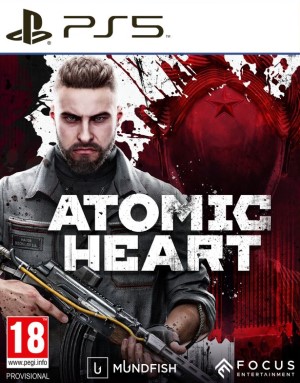





Share Your Thoughts Below (Always follow our comments policy!)