
We’re looking at Square Enix’s Final Fantasy VIII remaster today. Remasters have always been something of a fraught proposition. Is it a new game? Is it just a service to make it more convenient to play certain titles on modern platforms? Is it a way to experience old magic anew? How much has to change for that to happen?
With backwards compatibility on most consoles, PC being backwards compatible almost by definition, why do we even need remasters? That’s not the primary question we’re addressing in this feature, but it’s useful to keep it in mind anyways. What’s the point of rereleasing a 20 year-old Playstation 1 game on platforms that are three and a half generations ahead? Does the Final Fantasy VIII remaster live up to the high remaster bar that some games these days set?
In a word, no. But I wouldn’t term it a simple cash-grab, either. There’s a substantial amount of work that’s gone into enhancing the artwork–particularly model quality. Would I recommend the remaster as the definitive way to play Final Fantasy VIII? No. That is a lot of back-and-forth waffling but you can see that I have complicated feelings about this particular remaster. Let’s take a look at how much has changed and how much has stayed the same since 1999.
Visual Enhancements
The remaster enhancements make their way across to all platforms. On console, you’re talking about a fixed 1080p resolution. This is what the game renders at PS4 Pro and Xbox One X. There are no significant differences, so everything we talk about here applies equally to all platforms.
On PC, you get a bit more flexibility, with support for arbitrary resolutions. You get the option to select from FXAA and three different SMAA presets too, but the differences are subtle. While a simple resolution boost might not seem like much, it makes a world of difference when comparing the remaster to the original PS1 game.
In 1999, Final Fantasy 8 ran at an eye-watering (for the wrong reasons) 320×240. Models were blocky enough that they didn’t lose much in the way of high-frequency detail, but the pre-rendered backgrounds were clearly designed at a higher quality. Video sequences also took a hit to quality on PS1. Even though the CD format offered ample space for quality video, the 320-240 resolution output held art assets back from looking their best, even when not rendering in real-time.
Looking at the original in comparison to the remaster, it’s easy to see how much of an impact resolution has on pre-rendered aspects of the scene. Before we get into that, though, there is a caveat here, though. While the higher resolution allows more of the original artwork to come through, Square decided to implement a bicubic upscale on the background textures. While the base art assets are higher res than 320×240, they’re a far cry from the 1080p that the game renders to.
Bicubic interpolation makes the art a lot softer and takes away the jaggies plaguing the original release. But it also compromises the original game’s artistic vision. In-game artwork is often designed around the resolution limitations of the era. Modern games feature lots of high-frequency texture detail because 1080p is the lowest resolution developers assume the game will be run at. This is why eighth-gen titles tend to look a lot worse than seventh titles when running at 720p–a lot of the high-frequency information in the artwork doesn’t display properly, and the end result is unsightly shimmering.
20 years ago, art teams were working with games that outputted as low as 320×240. This had an impact on how artwork was designed. If you look at the pre-rendered backgrounds in Final Fantasy 8, you’ll see a lot of macro detailings. Incidental details like buttons, pillows, and cobblestone are all drawn with big, generous strokes.
When running at a low resolution, pixellation and color dithering actually create the illusion of additional detail. When you take artwork like that and upscale it through bicubic interpolation, it (ironically enough), loses detail. The backgrounds become so soft that some of the implied detail you’d see at low resolutions is lost, replaced by clean lines and color gradients. This isn’t to say interpolation is an entirely bad thing: there are places where addition detail nuances that were lost in the original PS1 artrwork. But overall, we see this as a slight downgrade, not an enhancement over the original.
Texture scaling issues aren’t limited to pre-rendered artwork. There’s a bigger problem at hand and that’s the game’s world map. The world map environment was rendered in full 3D in the original PS1 game. It wasn’t exactly a pretty site. But a poor draw distance, a lack of objects, and the terrible texture work were partially covered by the low resolution: when everything is such a muddy blur, pixelation actually adds some character to the output.
The Final Fantasy 8 remaster’s upscaled resolution and texture filtering make the world map look a lot cleaner. So clean, in fact, that it just looks, well empty and wrong. The higher resolution image reveals the low quality assets for what they are and the result is a horrible, blurry mess of flat-sided polygons. It looks truly awful. The original PS1 world map has a janky, pixelated charm and this is completely lost in the remaster.
Framerate is another problem area where the improvement isn’t really clear-cut. Before we proceed ahead we wanted to make a note. On the console front, we analyzed the game’s performance by taking some sample scenes from the game and running it through trdrop, an open source software. Note that this tool gives us a mere demonstration of the game’s performance, because an exact 1:1 representation of performance can only be provided by the developers themselves since they have access to vast of array of tools and profilers.
Many older game engines have aspects of rendering tied to a fixed framerate. When you’re developing for console and expect to hit 30 FPS, no more, tying the framerate to rendering can help when optimizing. The problem arrives when you try to port the game code to platforms that could theoretically run the game at much higher framerates. Uncapping the framerate could break physics, animation, collision detection and much more. As a consequence, the Final Fantasy 8 remaster runs at a capped framerate on all platforms. We’re talking about a maximum of 30 FPS update during exploration.
This drops to 15 FPS during battle scenes. In the original Final Fantasy 8 on PS1, while battle scenes ran at a lower framerate, menu overlays ran at a full 60 FPS update. This made combat viable, even if it played out at a lower framerate. Here, both the rendering and menu selection run at 15 FPS, making combat option selections a real drag. I can see how an unlocked framerate wouldn’t have been viable but combat menus are an area where top-end PC performance is worse than PS1. That is troubling.
There’s been a lot of negativity so far. Let’s get into what the Final Fantasy 8 Remaster does right, then: the models. The Remasters re-created character models have been built from the ground up to look great on higher resolution displays. They are leaps and bounds better than the original blocky PS1 characters. Consdering that Final Fantasy 8 is a game that places great emphasis on character interactions, the boost to model quality is a big deal and it has a tangible (and positive) impact to the game’s visuals.
You just need one look at Squall’s model to see the change: individual hair strands are visible and geometry work is much more complex. We can’t emphasize enough just how much the enhanced models change up the moment-to-moment conversation experience: if you squint real hard, you can pretend you’re not playing a fifth-gen remaster, at least during certain in-game conversation sections.
The models are arguably a bit too high quality, though. This is especially true in relation to the background textures. The texture work is clearly upscaled from somewhere in the vicinity of 640×480, while model geometry renders at native resolution. Model textures are also of a significantly higher quality than the background. This creates a situation where the models don’t seem to sit well in the scene. It’s almost as if someone took Final Fantasy XII models and photoshopped them onto PS1 backgrounds. It just doesn’t feel right. We did find an interesting way to counteract this, at least partially.
Our test platform features an RTX 2070 Super paired with a Ryzen 1600. Just a few weeks ago, Nvidia released a major driver updated that introduced a new feature called Turing Integer Scaling. This allows you to use nearest-neighbor upscaling instead of interpolation. In retro games, this helps preserve pixelation where it’s part of the artistic design. I found that running Final Fantasy 8 at 640×480, with anti-aliasing off and integer scaling turned on, produced interesting results. The model poly counts are still high, but geometry’s being rendered at 640×480, much closer to the original resolution of the background textures. This allows the models to within the pre-rendered background much better. Check out how that looks.
Conclusion:
All in all, the Final Fantasy 8 remaster is a mixed bag. Pre-rendered backgrounds and cutscenes are a notch above the PS1 originals but the source artwork just isn’t high-res enough to scale well to modern display resolutions. Interpolation makes things smoother but takes away some of the original artistic intent. Framerates are a match for the PS1 original, but combat actually performs worse, with the menu overlay now pegged to the on-screen framerate.
On the flip side, this is one of the few titles where there is true platform parity when it comes to performance: Everyone gets 30 FPS in the main sections and 15 FPS during combat: no more, no less. Model quality is a tremendous improvement over the original, with models a full console generation or more improved. If the remaster’s visuals were judged on the basis of the character models alone, we’d have said its excellent. That’s not the case, unfortunately. As it stands, we see the remaster as an alternative to the 2013 re-release of the game on PC. For now, pick the remaster if you don’t have access to a PC.








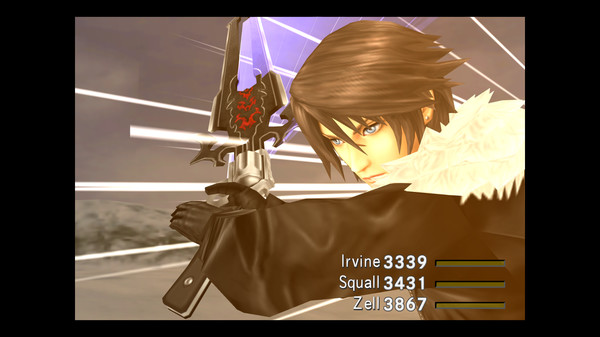



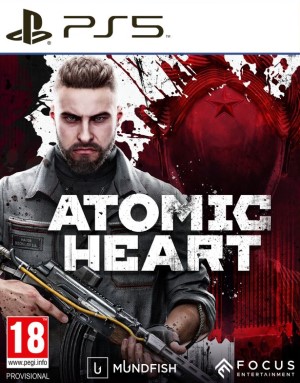

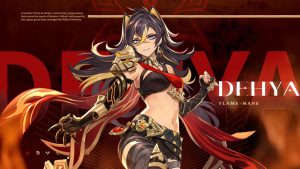




Share Your Thoughts Below (Always follow our comments policy!)